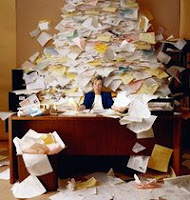 [By Bill Reichart]
[By Bill Reichart]One of the best practices in ministry is trying to stay organized.
I have never seen your office, but if it is anything like mine - you are constantly fighting against the clutter.
Crown Financial Ministries has some thoughts on the high cost of clutter. Here are some highlights:
- National studies have shown that the typical executive spends four and one-half hours a week looking for lost papers. At a salary of $30,000, the cost of searching for important papers, measured in lost time, is $3,376 per year. At $60,000, the cost is $6,752 per year. At $100,000, the annual cost jumps to $11,250.
As staggering as these costs are, the majority of managers and business owners with whom I've worked report that they lose even more. I have found that the cost often jumps to 15 percent of their yearly income.
Just think—at this rate, nearly two years of each life is lost looking through clutter.
Penelope Trunk thinks that simply having a messy desk alone can undermine your career.
Clutter isn't just paper. It is also electronic. The History Channel show "Modern Marvels" recently aired a show about 90s technology that proved this startling statistic:
- In 2007, over 170 billion email messages were sent per day. That's almost 2 million messages every second. 70% of them were spam and viruses.
Our lives are filled with clutter and information overload!
I don't presume to have this issue fixed and settled, but here are some ways that I help reduce clutter:
- Limit paper - I tell everybody, don't send me paper. I don't want to have to file it and then try to find it later. I am pushing most of my information online. Google Docs and Google Notebook are my big "go-to's." It is easier to store and find my documents on Google Docs rather than search email attachments or my hard drive. Also, with Google Notebook I clip and save any interesting fact or illustration for a future sermon/save online receipts/store important information etc. I believe that Google Notebook is one of the more underrated tools within the Google stable of online apps.
- Use a good email client - Gmail is the king. I use labels and filters to make sure only the email I need to read reaches me. Also they have an awesome spam filter that significantly reduces the clutter in my life..




